- 本文链接:ECharts 巧用富文本标签 rich 实现 label 中文字自定义 color、backgroundColor 等属性
- 版权声明: 本博客所有文章除特别声明外,均采用
BY-NC-SA 许可协议,转载请注明出处!
ECharts 巧用富文本标签 rich 实现 label 中文字自定义 color、backgroundColor 等属性
2019/6/20大约 2 分钟
ECharts 巧用富文本标签 rich 实现 label 中文字自定义 color、backgroundColor 等属性
ECharts 中label都支持formatter和rich,label可能会有多个属性组合而成, 如下图所示,访问来源就是一个通过formatter和rich自定义的一个label。
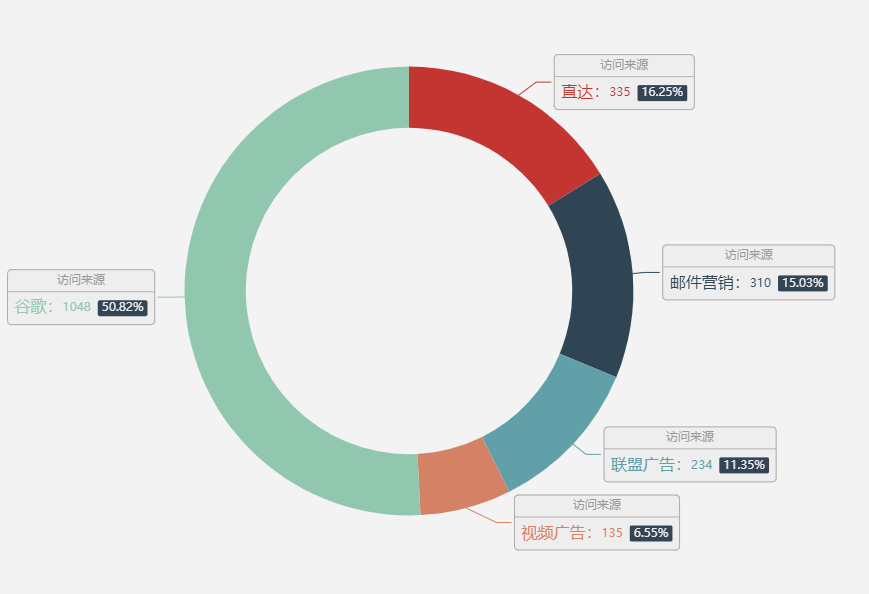
部分代码如下所示:
series: [
{
name: '访问来源',
type: 'pie',
radius: ['40%', '55%'],
label: {
normal: {
formatter: '{a|{a}}\n{hr|}\n {b|{b}:}{c} {per|{d}%} ',
backgroundColor: '#eee',
borderColor: '#aaa',
borderWidth: 1,
borderRadius: 4,
rich: {
a: {
color: '#999',
lineHeight: 22,
align: 'center'
},
hr: {
borderColor: '#aaa',
width: '100%',
borderWidth: 0.5,
height: 0
},
b: {
fontSize: 16,
lineHeight: 33
}
}
}
}
}
]其中访问来源和百分比如果我想要保持和色块同一个颜色,即如下图所示
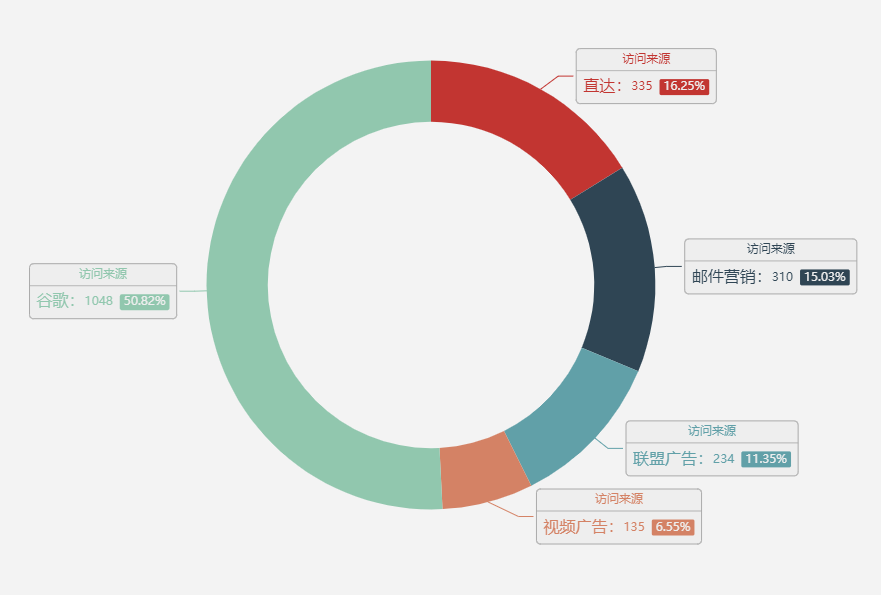
此时可以在rich定义多个属性,代表不同的颜色值和背景色 如下所示的color0-color4和bg0-bg4
const per = {
color: '#eee',
padding: [2, 4],
borderRadius: 2
}
rich: {
color0: {
color: '#c23531',
lineHeight: 22,
align: 'center'
},
color1: {
color: '#2f4554',
lineHeight: 22,
align: 'center'
},
color2: {
color: '#61a0a8',
lineHeight: 22,
align: 'center'
},
color3: {
color: '#d48265',
lineHeight: 22,
align: 'center'
},
color4: {
color: '#91c7ae',
lineHeight: 22,
align: 'center'
},
bg0: {
...per,
backgroundColor: '#c23531'
},
bg1: {
...per,
backgroundColor: '#2f4554'
},
bg2: {
...per,
backgroundColor: '#61a0a8'
},
bg3: {
...per,
backgroundColor: '#d48265'
},
bg4: {
...per,
backgroundColor: '#91c7ae'
}
}最后利用formatter配合rich就能实现自定义效果,此处用了 ES6 的字符串拼接方法,/斜杠是为了转义rich的大括号
formatter: (params) => {
console.log(params)
const seriesName = params.seriesName
const name = params.name
const value = params.data.value
const percent = params.percent + '%'
const index = params.dataIndex
return `\{color${index}|${seriesName}\}\n\{hr|\}\n \{b|${name}:\}${value} \{bg${index}|${percent}\} `
}完整代码: 可直接复制代码到此处直接运行:https://www.echartsjs.com/examples/editor.html
const per = {
color: '#eee',
padding: [2, 4],
borderRadius: 2
}
option = {
tooltip: {
trigger: 'item',
formatter: '{a} <br/>{b}: {c} ({d}%)'
},
series: [
{
name: '访问来源',
type: 'pie',
radius: ['40%', '55%'],
label: {
normal: {
//formatter: '{a|{a}}{abg|}\n{hr|}\n {b|{b}:}{c} {per|{d}%} ',
formatter: (params) => {
console.log(params)
const seriesName = params.seriesName
const name = params.name
const value = params.data.value
const percent = params.percent + '%'
const index = params.dataIndex
return `\{color${index}|${seriesName}\}\n\{hr|\}\n \{b|${name}:\}${value} \{bg${index}|${percent}\} `
},
backgroundColor: '#eee',
borderColor: '#aaa',
borderWidth: 1,
borderRadius: 4,
rich: {
hr: {
borderColor: '#aaa',
width: '100%',
borderWidth: 0.5,
height: 0
},
b: {
fontSize: 16,
lineHeight: 33
},
color0: {
color: '#c23531',
lineHeight: 22,
align: 'center'
},
color1: {
color: '#2f4554',
lineHeight: 22,
align: 'center'
},
color2: {
color: '#61a0a8',
lineHeight: 22,
align: 'center'
},
color3: {
color: '#d48265',
lineHeight: 22,
align: 'center'
},
color4: {
color: '#91c7ae',
lineHeight: 22,
align: 'center'
},
bg0: {
...per,
backgroundColor: '#c23531'
},
bg1: {
...per,
backgroundColor: '#2f4554'
},
bg2: {
...per,
backgroundColor: '#61a0a8'
},
bg3: {
...per,
backgroundColor: '#d48265'
},
bg4: {
...per,
backgroundColor: '#91c7ae'
}
}
}
},
data: [
{ value: 335, name: '直达' },
{ value: 310, name: '邮件营销' },
{ value: 234, name: '联盟广告' },
{ value: 135, name: '视频广告' },
{ value: 1048, name: '谷歌' }
]
}
]
}