- 本文链接:Vue3 中使用 fake-progress 模拟“真实”的进度条
- 版权声明: 本博客所有文章除特别声明外,均采用
BY-NC-SA 许可协议,转载请注明出处!
Vue3 中使用 fake-progress 模拟“真实”的进度条
2023/6/24大约 3 分钟
Vue3 中使用 fake-progress 模拟“真实”的进度条
最近在逛 GitHub 的过程中发现一个很有趣的库,fake-progress,用来模拟“真实”的进度条,虽然看着已经很多年没更新了,但是不妨碍在 Vue3 中集成使用,这样就不用手搓模拟进度条了,在页面加载顶部进度条、文件上传进度条等等很有用处。
安装 fake-progress
使用自己常用的方式安装fake-progress即可。
npm
npm install fake-progressyarn
yarn add fake-progresspnpm
pnpm install fake-progressVue2 中使用
在 Vue2 中使用非常简单,直接通过new FakeProgress创建实例后即可在模版中使用fake.progress,获取百分比数值可以通过parseInt。
<template>
<div>
<div>{{ fake.progress }}</div>
<div>{{ percentage }}</div>
</div>
</template>
<script>
import FakeProgress from 'fake-progress'
export default {
data() {
return {
fake: new FakeProgress({
timeConstant: 5000,
autoStart: true
})
}
},
computed: {
percentage() {
return parseInt(this.fake.progress * 100)
}
}
}
</script>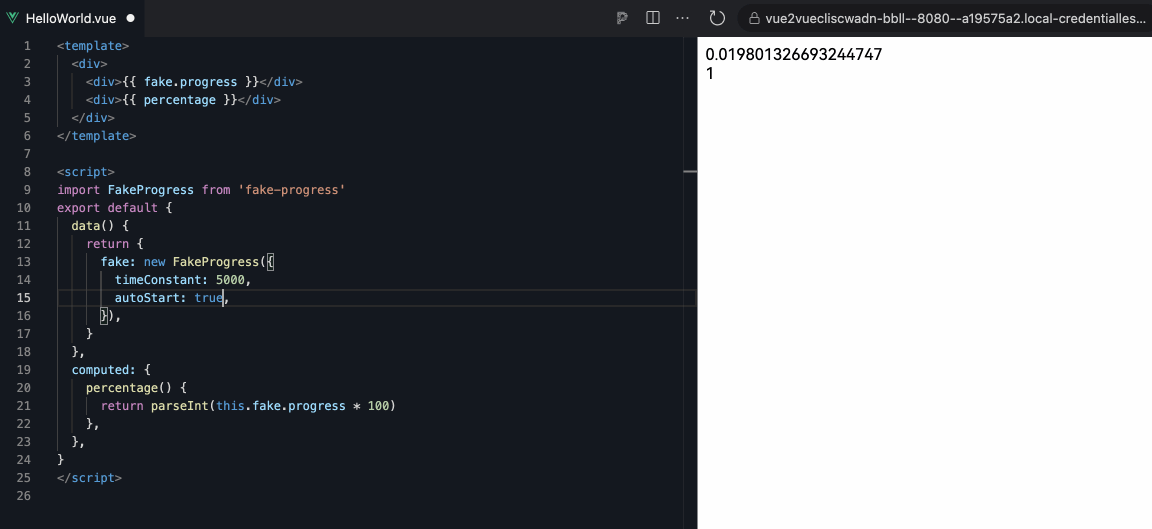
Vue3 中使用
按同样的方法,引入包后通过new FakeProgress创建一个实例,页面绑定fake.progress后发现显示的一直是 0,数据也没任何变化。通过查看该库的源码可以知道数值的变化是通过setInterval设置的,而且间隔也是固定的 100:this._intervalFrequency = 100;
<template>
<div>
{{ fake.progress }}
</div>
<div>
{{ percentage }}
</div>
</template>
<script setup lang="ts">
import FakeProgress from 'fake-progress'
import { computed } from 'vue'
const fake = new FakeProgress({
timeConstant: 5000,
autoStart: true
})
const percentage = computed(() => parseInt(fake.progress * 100 + ''))
</script>setInterval 改造
我们也加一个同样的setInterval去间隔读取fake.progress
<template>
<div>
{{ progress }}
</div>
<div>
{{ percentage }}
</div>
</template>
<script setup lang="ts">
import FakeProgress from 'fake-progress'
import { ref, computed } from 'vue'
const fake = new FakeProgress({
timeConstant: 5000,
autoStart: true
})
const progress = ref(fake.progress)
const percentage = computed(() => parseInt(progress.value * 100 + ''))
setInterval(() => {
progress.value = fake.progress
}, 100)
</script>搭配 UI 组件使用
可以搭配一些 UI 的进度条组件或者顶部进度条的组件使用,下面以Element Plus的Progress 进度条组件为例子,在需要结束进度条的时候调用FakeProgress实例提供的end()方法即可。
<template>
<div>
<el-progress
:percentage="percentage"
:striped="true"
:striped-flow="true"
/>
</div>
<div>
<el-progress type="circle" :percentage="percentage" />
</div>
<div>
<el-button type="danger" @click="fake.end()">结束</el-button>
</div>
</template>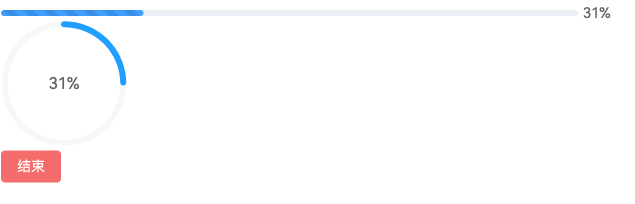
封装成 Hook
为了方便日常使用,我们可以封装一个useFakeProgress的 Hook,引入后直接可以使用percentage和相关的start()和end()方法。
Demo.vue
<template>
<div>
<el-progress
:percentage="percentage"
:striped="true"
:striped-flow="true"
/>
</div>
<div>
<el-progress type="circle" :percentage="percentage" />
</div>
<div>
<el-button type="primary" @click="start()">开始</el-button>
<el-button type="danger" @click="end()">结束</el-button>
</div>
</template>
<script setup lang="ts">
import { useFakeProgress } from '@/hooks/useFakeProgress'
const fakeProgress = useFakeProgress()
const percentage = fakeProgress.percentage
const { start, end } = fakeProgress
</script>useFakeProgress.ts
import { ref, computed, type Ref } from 'vue'
import FakeProgress from 'fake-progress'
interface IUseFakeProgress {
progress: Ref<number>
percentage: Ref<number>
start: () => void
end: () => void
}
/**
* useFakeProgress Hook
*
* @param {number} [timeConstant=5000] - 默认timeConstant为5000,单位毫秒
* @param {boolean} [autoStart=false] - 是否自动开始,默认为false
* @return {IUseFakeProgress}
*/
export function useFakeProgress(
timeConstant?: number,
autoStart?: boolean
): IUseFakeProgress {
const fake = new FakeProgress({
timeConstant: timeConstant || 5000,
autoStart
})
const progress = ref(fake.progress)
const percentage = computed(() => parseInt(progress.value * 100 + ''))
let timerInterval: ReturnType<typeof setInterval> | null
if (autoStart) {
setTimerInterval()
}
onBeforeUnmount(() => {
clearTimerInterval()
})
function start() {
if (!percentage.value || percentage.value === 100) {
fake.start()
setTimerInterval()
}
}
function end() {
fake.end()
progress.value = fake.progress
}
function setTimerInterval() {
clearTimerInterval()
timerInterval = setInterval(() => {
progress.value = fake.progress
}, 100)
}
function clearTimerInterval() {
if (timerInterval) clearInterval(timerInterval)
timerInterval = null
}
return {
progress,
percentage,
start,
end
}
}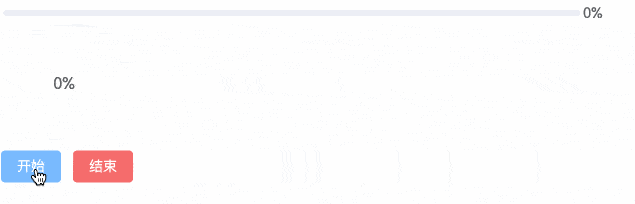
TS 申明
最后将 TS 申明加入到项目的env.d.ts或者其他申明类型的d.ts中。
interface FakeProgressOptions {
timeConstant: number
autoStart?: boolean
parent?: FakeProgress
parentStart?: number
parentEnd?: number
}
declare module 'fake-progress' {
export = FakeProgress
class FakeProgress {
constructor(opts: FakeProgressOptions)
progress: number
createSubProgress(opts: FakeProgressOptions): FakeProgress
end(): void
setProgress(progress: number): void
start(): void
stop(): void
}
}